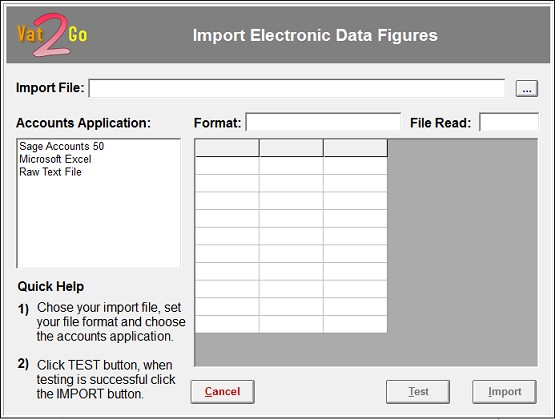
DON'T PANIC
This looks far more worrying than it actually is, in fact once you have done this a couple of times it will become very easy.
HMRC no longer allow you to type up the figures manually to be submitted, therefore you have to export your figures from your current accountancy system and then import them to be submitted automatically via Vat2Go's bridging software.
Four Steps;
1) Select your accounts application that you use.
2) Select the file you want to import
3) Click the Test button to check all is well
4) Click the Import button to actually import the data
From there you can simply Submit the data to the HMRC live servers.
NOTE:
Because we write software, day in and day out, we are able to create bespoke import routines which can handle virtually any type of exported data file.
Virtually all systems will export a basic CSV, Text or Excel file but even if your existing system cant generate these files there are still things we can do to help.
Call support on 0161 660 1366 or 0151 909 5695
