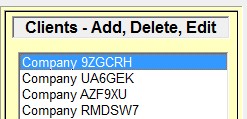
To delete an existing client simply click onto the Client within the listing.
There details are automatically shown opposite.
Now click the Delete button.
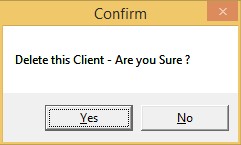
You must confirm that you do indeed wish to DELETE the currently selected client.

You will be asked to confirm once more that this is what you want to do.
Click Yes and the Client will be DELETED.
WARNING !
You can not recover the client once you have deleted them, all their data is destroyed - use with caution !
